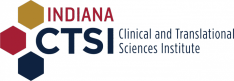We’re looking forward to seeing you on September 24 for the virtual 2021 Indiana Clinical and Translational Sciences Institute (CTSI) Annual Meeting! To help you make the most of this free, one-day event, we ask that you take a few minutes to review the following information and resources prior to the start of the meeting.
A full schedule of presentations for the day’s event is available to view here.
We will be hosting the virtual 2021 Indiana CTSI Annual Meeting via the Attendify platform. You may be familiar with this app, since we have utilized over the past several years for both in-person and virtual events. For this year’s meeting, we are building in even more features for deeper engagement incorporating speakers and attendees from across the state and beyond. This will be done through the Attendify phone app, as well as the desktop version.
Before the annual meeting, please familiarize yourself with the Attendify platform:
- Download the app from the App Store or Google Play.
- Log in or create a profile by tapping the sign up/log in button on the main screen. It only takes a few seconds to enter your email address, first and last name, and create a password. We recommend using the email address you used to register for the event.
- Find the event in the Attendify app by searching for “2021 Indiana CTSI Annual Meeting.” After you select the event icon, you can tap on the “Join” button to access the event.
- Explore the app to see what you can do!
- Share photos, post messages, comment and like other users’ posts on the Activity Stream
- @mention other attendees in your post and they will receive a notification
- Connect and network with other attendees
- Send private messages or group chats
- Browse the virtual poster session and Research Rally Cores
- Ask poster presenters questions through the chat function
- Connect with Research Rally Cores to get information about advancing your own research
- Take notes (you can #tag other attendees to document something about them)
- Bookmark sessions, speakers, and attendees
- Rate speakers and sessions, provide feedback and comments
- Set scheduled reminders for sessions and create a personal schedule
- Vote in polls and view voting statistics
- Access all event information (agenda, documents, speaker bios)
- Share photos, post messages, comment and like other users’ posts on the Activity Stream
During the Indiana CTSI Annual Meeting, you can log in through the Attendify app via your phone or on your desktop. However, we recommend you use the desktop version, since it offers a more dynamic experience.
- To log in through your desktop, use this link -> https://ve.attendify.com/index/mo4gb7/s_mo4gb7/
- To log in through the app, tap the Attendify icon and enter the “2021 Indiana CTSI Annual Meeting” event.
- Join a session by clicking on it from the “Agenda” tab.
- Video for each session starts 5 minutes early and ends 10 minutes after the scheduled time.
- Each live session will be available to view as it happens, as well as after the video has processed, through the Attendify platform.
- During each session, feel free to ask questions in the chat. Please note that you cannot be heard or seen if you are not listed as a “Speaker” for that session.
If you have questions or technical issues leading up to or during the annual meeting, please contact Anna Carrera at acarrer@iu.edu or Christine Drury at cldrury@iu.edu.