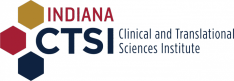We encourage you to connect with the Research Service Cores during the virtual 2021 Indiana Clinical and Translational Sciences Institute’s (CTSI) Annual Meeting on Friday, September 24 between 11:15 am and 1:00 pm.
In the past, you may have done this by stopping by one of their booths in-person at Hine Hall. Since this year’s meeting is virtual, we have set up a way to connect with them via 1-on-1 video calls through the Attendify app and its MeetNow function (similar to a FaceTime or Google Duo video call). To help you prepare for this opportunity, we ask that you take a few minutes to review and familiarize yourself with the following information.
Before the annual meeting, make sure you:
- Download the Attendify app from the App Store, Google Play or from your desktop/laptop/tablet.
- Log in or create a profile by tapping the sign up/log in button on the main screen. It only takes a few seconds to enter your email address, first and last name, and to create a password.
- If you’re using your phone, find the event in the Attendify app by searching for “2021 Indiana CTSI Annual Meeting.” After you select the event icon, you can tap the “Join” button to access the event.
During the Indiana CTSI Annual Meeting, you may log in from your desktop/laptop or the mobile app via your phone.
- To log in through your desktop/laptop, use this link -> https://ve.attendify.com/index/mo4gb7/s_mo4gb7/
- You can browse the Research Service Cores by clicking the “Research Rally” tab.
- You will be able to tell which cores are available for MeetNow by looking at the colored dot next to their logo between 11:15 am and 1:00 pm:
- A green dot means someone is available to MeetNow!
- A red dot means the core representative may be speaking with another researcher via MeetNow, but you can still try to call them.
- A gray dot or no dot means no one is available to MeetNow from that core. To connect with them, call/email their core leader (using the phone or @ buttons in the core profile) or view their website (using the globe button in the profile).
- Visit their core profile to start a MeetNow video call by clicking on the name of a person under the MeetNow section and selecting, “Start Meeting.”
- Your call may be declined if that core representative is already talking with another researcher, but they should send you a private message with a plan to reconnect.
- Please be aware that your MeetNow video calls are limited to 15 minutes each, but feel free to exchange contact information and continue your conversation offline.
- You will be able to tell which cores are available for MeetNow by looking at the colored dot next to their logo between 11:15 am and 1:00 pm:
The agenda for the full Indiana CTSI Annual Meeting is available to view here.
If you have questions or technical issues leading up to or during the annual meeting, please contact Anna Carrera at acarrer@iu.edu or via text at 614-570-6503, or Christine Drury at cldrury@iu.edu or via text at 317-385-9227.